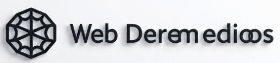If you have previously used the MetaTrader 4 trading platform, there’s a good chance that you’ve seen the ‘Profiles’ function which is located at the bottom of the platform. If you have seen it, you surely have seen the ‘Default’ tab. This tab is the name of your profile in MT4. Profiles are considered as a functional feature of MT4. It is responsible for letting traders group the charts that they have in the platform into the different profiles to enhance ease of access. And because it is less cluttered, you will be more productive and you can work more efficiently on the platform.
Now that profiles have been introduced to you, it is time to know more about it. Understanding this feature will help you make the most out of it.
Profiles in MetaTrader 4
Profiles in MT4 are where different charts are bound together. Inside a profile, there are many charts with instruments and time frames. Through the use of the profile function, you can make your own profiles and gain access to these charts easier. This MT4 feature provides ease among traders because they won’t have to draw the charts again when trading.
As you’ve already known, profiles group charts that have common characteristics together. But then, you can also make a profile combined with different charts.
Using the Profiles in MT4
Before you can use profiles, you first need to build your charts. For instance, you may have one or more EUR/USD charts or GBP/JPY charts. After building a combination of charts, you can now tap the ‘Profile’ tab located at the bottom of the screen. Then, after that, tap ‘Save Profile As’. As for the name, you can make one according to your preference. After saving your profile, you can now navigate easier when you tap on the ‘Profile’ tab.
After saving the profile, you can check the profile files when you tap the ‘Files’ button, then ‘Open Data Folder’ located at the menu tab. You will find all your saved profiles in the folder with the name ‘profiles’. One important thing about profiles is that they are saved at the sub-folders in your directory.
After clicking the profile folder, the list of charts will be shown to you. You may now copy-paste your chosen profile folder and export the file into other MT4 accounts.
What Are The Benefits of MT4 Profiles to Traders?
The main benefit of profiles in MetaTrader 4 is its easy navigation among different chart groups. For instance, you saved a profile under the name ‘Futures’. In this profile, you will find all the instruments you need when you trade futures. Even those small drawings that you have saved in your chart can be accessed easily from the profile. This will save a lot of time especially for traders who are juggling corporate jobs and trading. Making profiles will keep you from repetitive work such as re-doing the charts as well as their analysis. Profiles also help you easily navigate from one chart group to another.